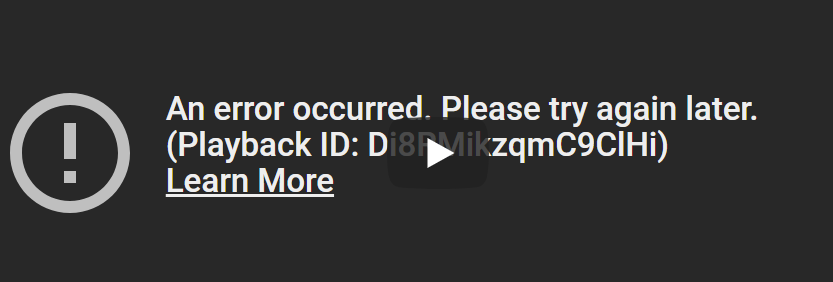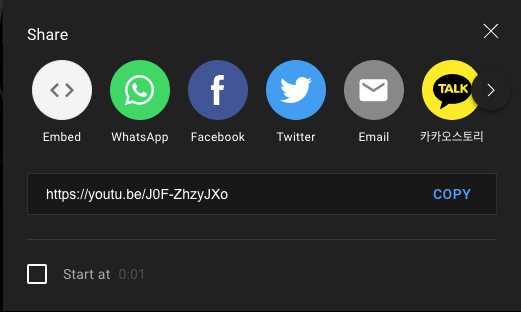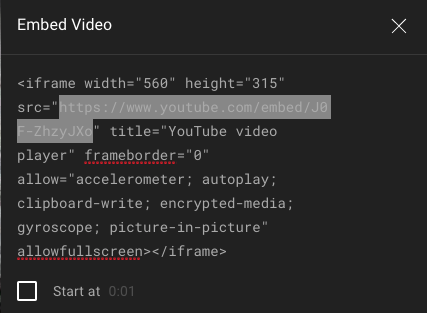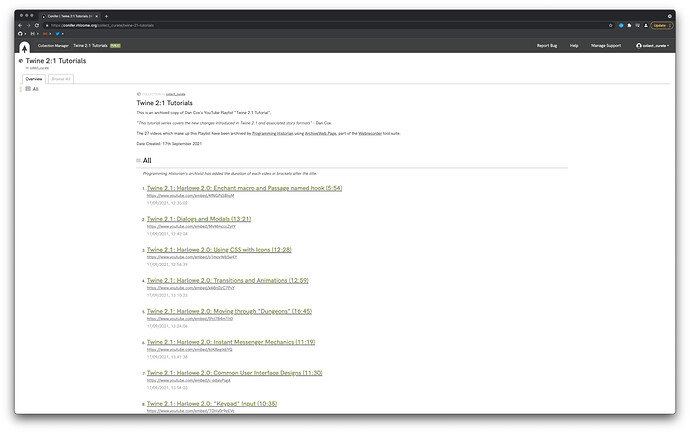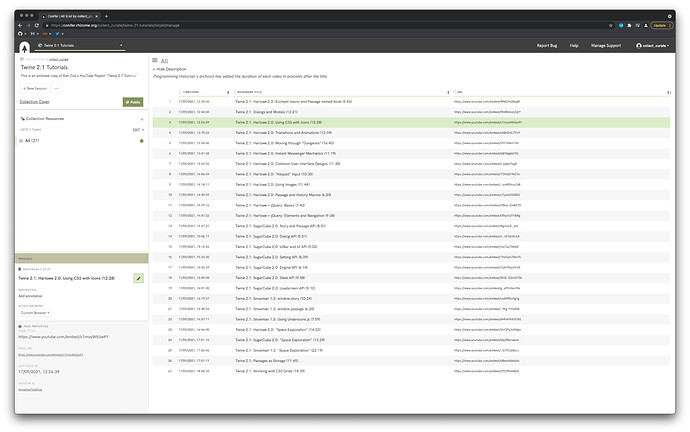Hello there @alphie and @RachelM,
I meant to reply to this sooner! Archiving YouTube Playlists is really tricky! Each video can be associated with 8-10 different ‘fuzzy’ URLs, each with variable parameters.
The URL is different if a viewer has chosen to watch a Playlist in sequence, or has opted to watch a specific video. For example, if viewed in the Playlist sequence, ‘What was the 1848 Mahele and was it Great - Donovan Preza’ has the URL https://www.youtube.com/watch?v=J0F-ZhzyJXo&list=UUBF2bX1obnyGBeM9OPNa_BQ&index=3, but if you select it directly from the Videos tab, the URL is https://www.youtube.com/watch?v=J0F-ZhzyJXo.
I would advise capturing the videos one by one, via their canonical URLs. The canonical URL for a YouTube video is the one you would use if you were embedding a video into your website. It looks like this: https://www.youtube.com/embed/J0F-ZhzyJXo
You can find this URL by clicking Share, at the lower right corner of any video on YouTube. Either create the URL yourself by combining “https://www.youtube.com/embed/” with the character string following the final forward slash “J0F-ZhzyJXo”
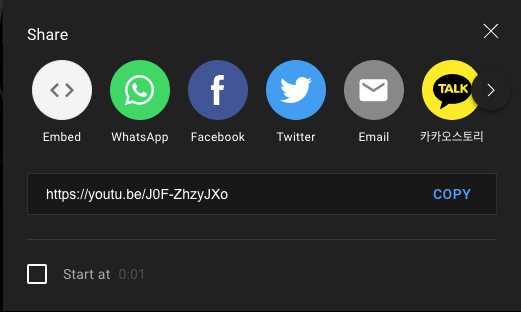
Or, select Embed and copy the whole URL from within the given code.
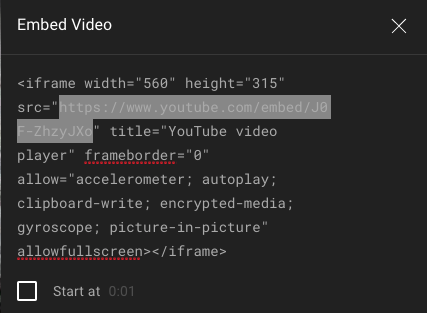
When you’ve captured all the videos, you could consider re-constructing the Playlist. ArchiveWeb.Page doesn’t currently offer the facility (previously offered in Webrecorder Desktop) to create lists or write Collection Descriptions, but as I understand it these options will be re-introduced in some form. For now, a work-around would be to download your Collection as a .warc file, then upload it to Conifer. You can explore a YouTube Playlist I created recently here.
You’ll see that my Collection Description provides context – briefly outlining what this web archive is, who created it, when, and using which tool. But you could write a more detailed summary or introduction if you wanted to.
When you create Lists, you can adjust the order, and edit the titles of the pages or ‘Bookmarks’. In this case, I decided to add the duration of each video in brackets after the title. I added an annotation in the List Description to document that decision.
Hope this example is helpful.
Let me know if you have questions, or if I can help you to move forwards with this work!