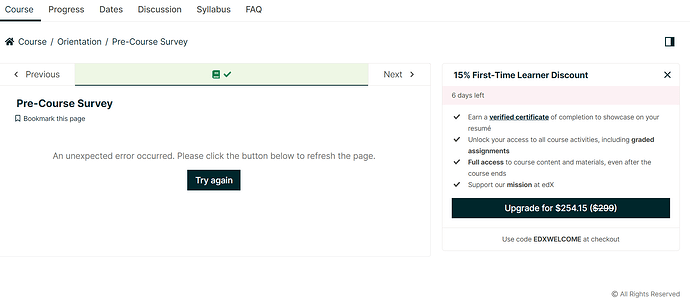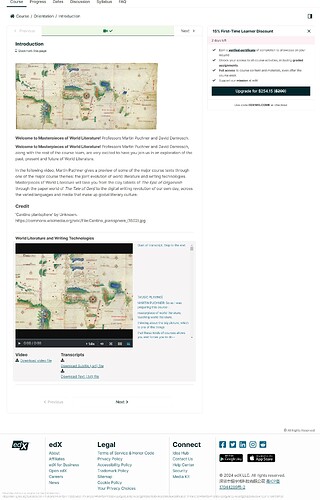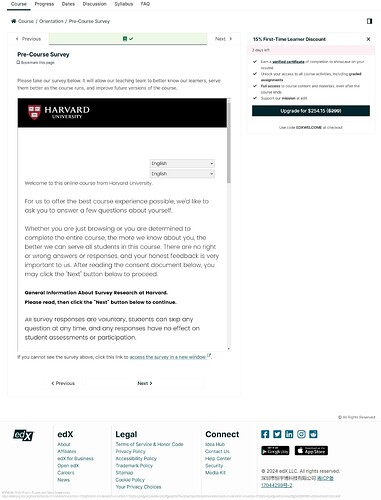Hello a total beginner here, ive tried to use the archive webpage extension to archive some of my edx courses (https://www.edx.org/), but whenever i go to the archived pages the website loads but the content to not be it videos or text materials
Difficult to say what exactly is going wrong without looking at your WACZ file.
My best guess is some websites check for connection from a server before trying to load content. In your case, you probably loaded the content with the extension and it was likely archived just fine, but upon replaying the archive, the script on the page that loads the content may be trying to contact the server, and of coure it can’t.
If you would be willing to share the file I could take a look at it? Can’t promise any fixes though, if it’s the problem above it’s a hard one to actually solve. ![]()
Sure thing!
i uploaded the warcz file here:
thanks for the help ![]()
Am I correct in assuming that you loaded the course orientation and introduction sections but none of the others? Any chance you could also send a screenshot of what the page is supposed to look like?
yes indeed, i stopped after i saw the results in the archive, i can archive more and send them tomorrow if that will help.
here is a screenshot of what the page in the introduction page i tried to archive using the extension should look like :
i used brave browser with webrecorder extension, but i got the same result as the file i sent using the webarchive desktop software
Thanks for sending those. Yeah, none of that seems to be present in the extracted text either (a good way to cross reference archiving VS replay issues sometimes).
I’ll go ahead and file this as a bug, I can’t promise a resolution any time soon unfortunately.